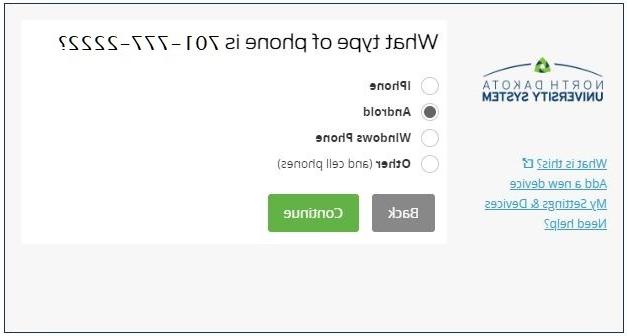注册Duo
How do I enroll in Duo Multi-Factor Authentication (MFA)?
- Welcome Screen
访问 http://2fa.ndus.edu and login using your NDUS account ID and password. You will be presented with an enrollment screen, 点击 开始安装 开始.
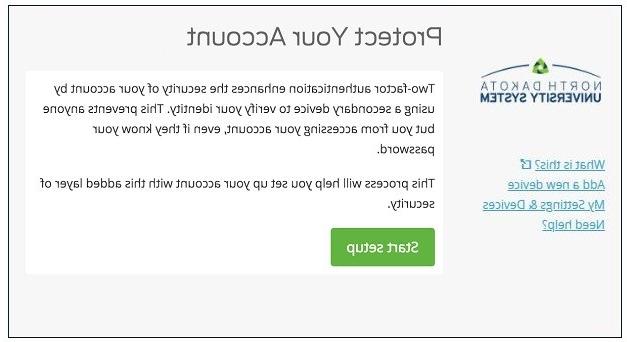
- Choose Your Authentication Device Type
选择要注册的设备类型并单击 继续. We recommend using a smart phone for the best experience, but you can also enroll a land-line telephone, or an iOS/安卓 tablet.
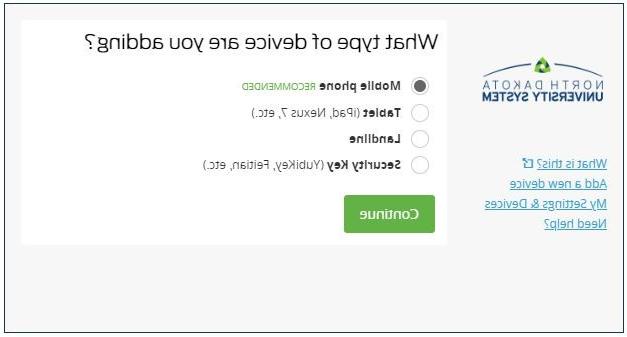
- Type Your Phone Number
从下拉菜单中选择您的国家,并输入您的电话号码. Use the number of your smartphone, 固定电话, 或者你在登录双重保护服务时随身携带的手机. 如果您在上一步中选择了“固定电话”,则可以输入分机.
仔细检查输入是否正确,选中复选框,然后单击 继续.
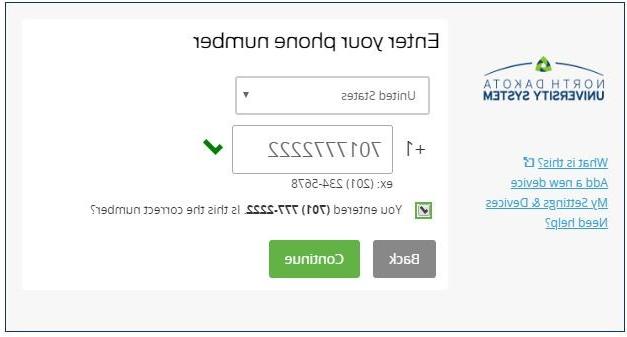
如果您正在注册平板电脑,则不会提示您输入电话号码.
- Choose Platform
Choose your device's operating system 并点击 继续.